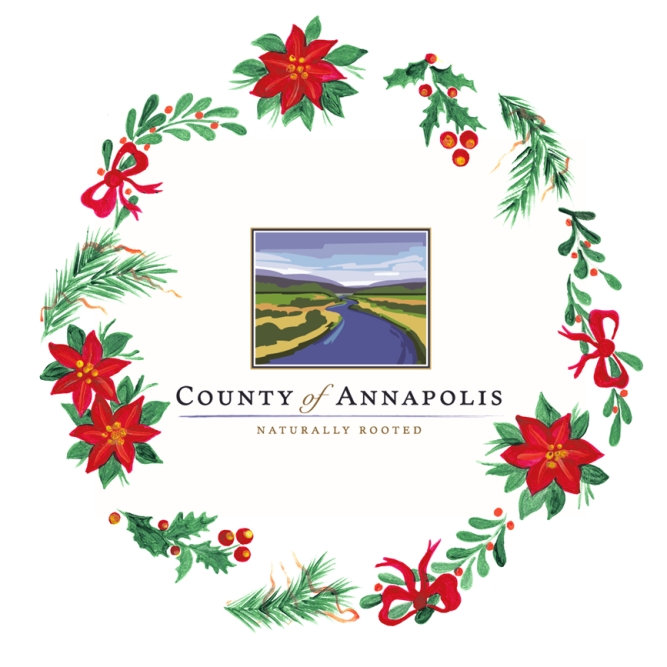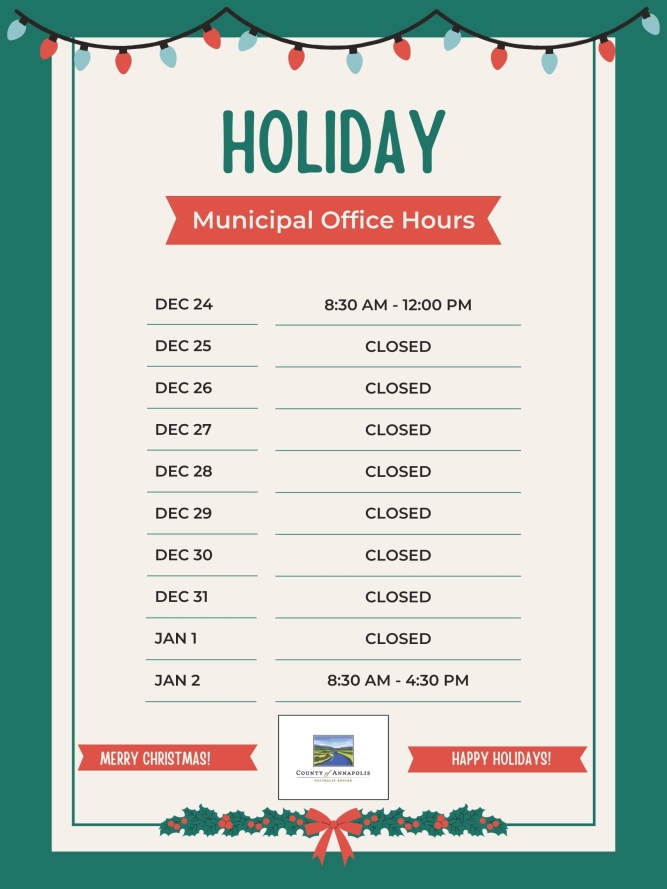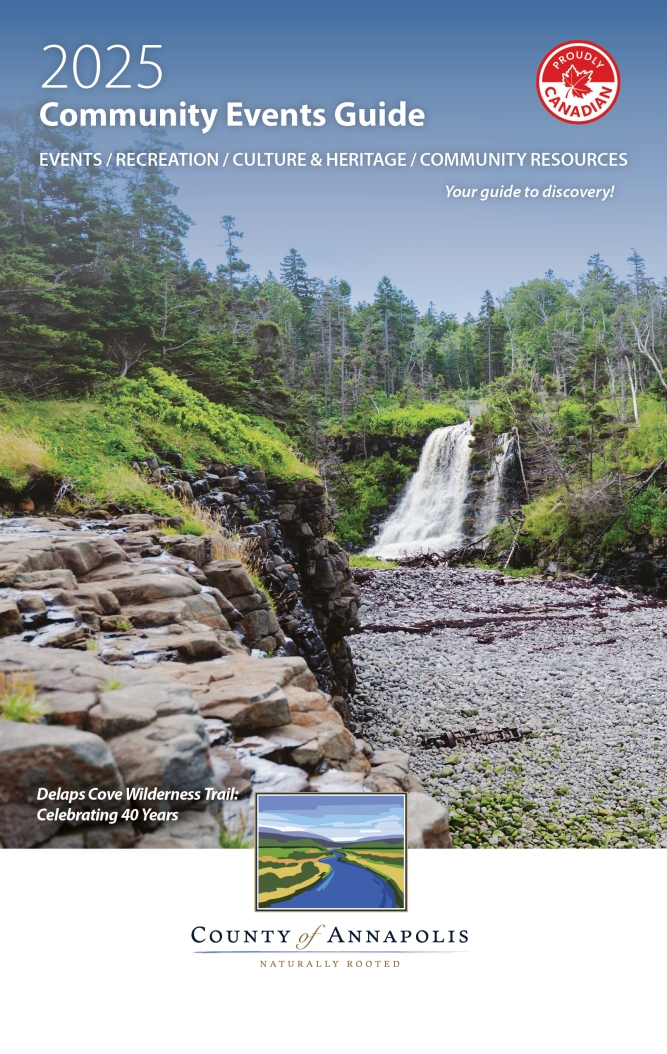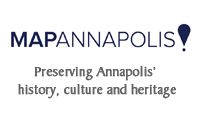Let's shed some light on your search

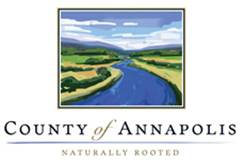


Being able to communicate with family, friends and emergency responders during an emergency is critical. However, keep in mind that everyday communication devices may not work properly during an emergency.
- If possible, use non-voice channels like text messaging, email or social media, as these use less bandwidth than voice communications and may work even when phone service has been disrupted.
- If you must use a phone, keep your conversation brief and convey only vital information. Keeping calls short also saves the battery life of your mobile phone.
- If you are unable to complete a call, wait ten seconds before redialing to help reduce network congestion.
- Keep extra batteries or a charger for your mobile device in your emergency kit. Consider getting a solar-powered, crank, or vehicle phone charger, or if you do not have a cell phone, keep a prepaid phone card in your kit.
- If you have been evacuated and have call-forwarding on your home phone, use it to forward calls to your cell phone.
- If you do not have a hands-free device in your car, stop driving or pull over to the side of the road before texting, making a call or using the device.
- Keep your contacts up to date on your phone, email and other channels.
- Note, cordless phones rely on electricity and will not work during a power outage. If you have a landline, keep at least one corded phone in your home.
Additional tips for smartphones
- Save your safe meeting location(s) on your phone's mapping application.
- Conserve your battery by reducing the screen's brightness and closing apps you are not using.
- To reduce network congestion immediately after an emergency, avoid using your mobile device to stream videos, download entertainment, or play video games.
Sign up for Direct Deposit and electronic banking through your financial institution so you can access your funds and make electronic payments from wherever you are. For more information on how to stay safe online, visit GetCyberSafe.ca.
Information Sources
Annapolis REMO will share important emergency information via:
-
Annapolis REMO webpage via County of Annapolis website


- Nova Scotia 211- 211 Nova Scotia will post a list of comfort centres once they start opening during the time of a storm. For more information, visit http://ns.211.ca/emergency or call 2-1-1
Upcoming Events
| Planning Advisory Committee Meeting 12 Jan 2026 06:00PM |
| Public Hearing - Municipal Heritage Deregistration 20 Jan 2026 11:00AM |
New Information to This Site
- Employment Opportunity - Facility and Parks Labourer
- Employment Opportunity - Building/ Fire Official (Level 1)
- Employment Opportunity - Manager of Municipal Operations
- Procurement Opportunity - 3-D Visualization for Flood Hazard Communication Municipal Flood Line Mapping - 2025-26
- A Heartfelt Thank You - West Dalhousie Wildfire
- Council Highlights - December 16, 2025
- County Wide Planning Area
- 2025 Municipal Offices Holiday Hours
- Holiday Greetings from Warden Diane LeBlanc
- VWRMA - New Recycling Program
- East End Planning Area
- COUNCIL HIGHLIGHTS - November 18, 2025